AFD CSDIndia Gov in Login Registration Process 2024
The AFD CSD Online Portal provides users with a convenient and accessible platform for purchasing AFD items for Armed Forces Personnel! To access the portal, users must first complete the registration process. This involves providing personal information such as name, address, contact, and service details. Once approved by the CSD AFD Team, users can then log in to the portal using their unique username and password.
AFD CSD Registration & Login Manual
The registration process is easy. Here is a detailed step-by-step pictorial guide given to help you register and log in for the first time. A one-time registration is mandatory for all CSD AFD customers. If you want to enter the online portal, you have to register and get approval from the CSD Team.
How to Register in CSD AFD Online Portal?
Step 1: Open the Website afd.csdindia.gov.in. Home page of the website
Step 2: To start the registration click on “SHOP NOW”.
Registration & Login Page
Step 3: Click on “Not a member yet? Register Now”. This option enables new users to register on the website. Before you start registration, make sure to keep the following things with you:
1. Grocery/ Canteen card
2. Pan card
3. Mobile number for OTP verification
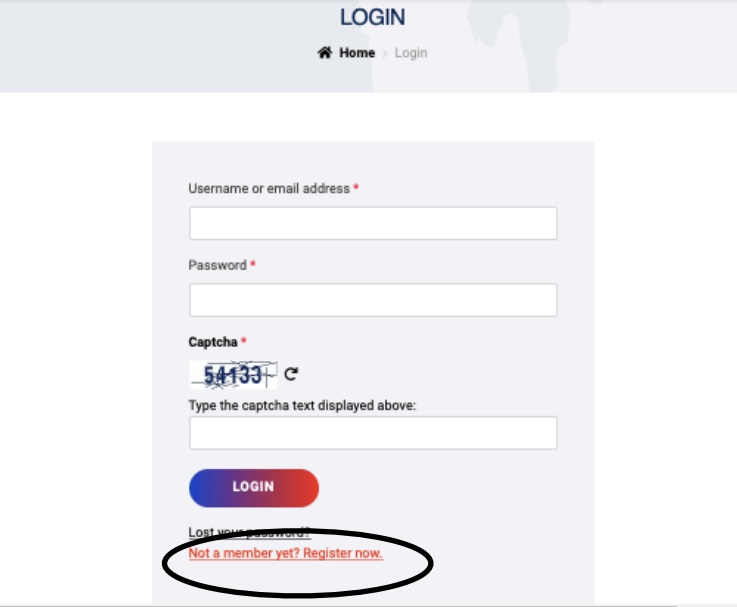
Step 4: Illustrate the registration form. Name, Card ID, and Chip number should be exactly the way they are printed on the Grocery card/ Canteen card. The mobile number will be verified through OTP. After entering number
Click “Send OTP” | An extra column will pop up | OTP sent
If a new user with a username/ grocery card/ PAN number already exists, an error screen will be displayed. No user can have the same details like Username, e-mail, etc.
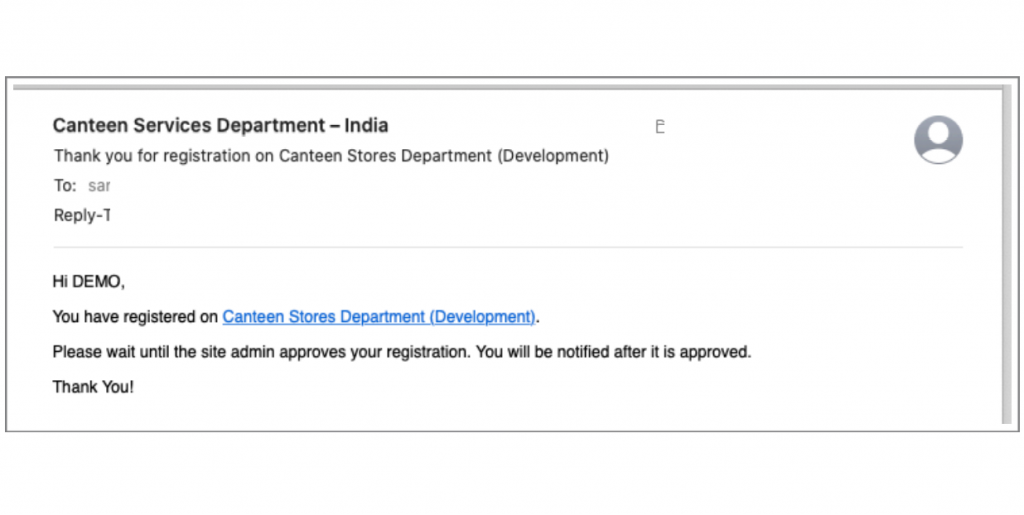
Upon submission of the form, the user will receive the email depicted in the image displayed above. It is important to note that the login credentials will remain invalid until they are approved, as demonstrated in the provided example.
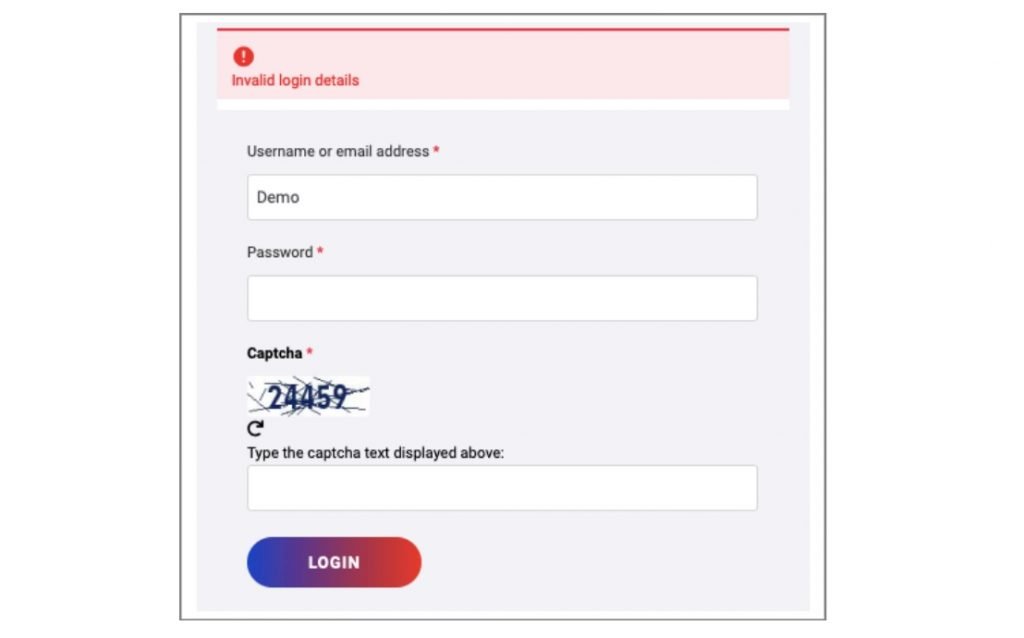
Once the registration is approved, the user will receive a mail like shown in
Step 5: After logging in, users will be prompted to enter OTP sent on their phones.

Forget Password
Step 1: In case, a user forgets the password then he can open the login page and click on “Lost your password?” to reset the password.
Step 2: Enter your registered e-mail address to receive the reset password link. Canteen Stores Department – Registration Manual
Step 3: Open the mail and click on the link.
Step 4: The user will be prompted to the following page
How to Make CSD AFD Online Payment?
Instructions for Making Online Payment for the CSD AFD Portal in 2024: The CSD AFD Team has made changes to the Online Payment System and Loan Payment Process on the CSD AFD Portal to make it easier to purchase AFD items. The new payment procedure requires approval before making full or loan payments, starting with the generation of a payment demand that needs to be validated by the Depot. Once approved, you will receive the payment link to proceed. These changes will be implemented from 1st December 2023. Users are required to accept the new terms and conditions before proceeding with logging in. It is important to familiarize yourself with the modified interface to avoid confusion when locating the payment link.
AFD Car Eligibility Policy Rules 2024 PDF
The Canteen Stores Department has recently made amendments to the regulations and requirements regarding the purchase of automobiles from the CSD AFD online portal, effective from 2024. These revised terms and conditions specifically pertain to members of the Armed Forces and Ex-Servicemen who wish to procure AFD items through the aforementioned portal.
CSD Beneficiary Pay Level 1 to 5
Armed forces personnel and widows can purchase a car at a cost of up to Rs. 8 lakhs (Rs. 13 lakhs for electric vehicles) excluding taxes. Personnel can buy their first car while in service and a second car after retirement, with a minimum of five years of service required for the first car. There must be an eight-year gap between the purchase of two cars. However, if the late husband had purchased a car while in service and after retirement, the widow will not be eligible to buy a car. If the late husband only bought one car while in service, the widow can buy one car through CSD after an eight-year gap from the date of the last purchase.
CSD Beneficiary Pay Level 6 to 9
Armed Forces personnel can purchase cars through the Canteen Stores Department (CSD) under certain conditions. Pay Level 6 to 9 personnel can buy a car worth up to Rs.10 lakhs, while electric vehicles can be worth up to Rs.15 lakhs. The first car can be purchased after a minimum of five years of service. Promotion to JCO allows for the purchase of a second car, and a third car can be bought after retirement. There must be an eight-year gap between the purchase of two cars. Widows are eligible to purchase a car if their late husband did not purchase a car after retirement, or if he only purchased cars while in service, then the widow can buy a car after a gap of eight years from the date of the last purchase.
CSD Beneficiary Pay Level 10 to 18
Armed Forces personnel, both serving and retired, as well as widows, are eligible for a one-time payment of Rs. 20 lakhs (excluding taxes) every eight years. For electric vehicles, the cost limit is Rs. 25 lakhs (excluding taxes).
CSD Civilian Pay Level 11 to 18
Serving and retired civilian officers in pay levels 11 to 18, including family pensioners, are eligible for a one-time payment of Rs.20 lakhs (Rs.25 lakhs for electric vehicles) excluding taxes every eight years.
CSD AFD Helpdesk Numbers
(1) Kindly contact SCPL on helpdesk number 0120-4699923 to resolve all issues related to USER registration, USER ADMIN APPROVAL & LOGIN.
(2) Kindly call CSD Head Office Helpline Numbers 022-35104185, and 022-35104186 (during office hours) for issues related to ITEMS, RATES & DEALERS published in the portal.
(3) For all other queries related to policy issues please call the Helpline number of CS Date 011-26181892.
How to successful registration made in CSD Canteen Online?
First, keep all necessary documents before filling out the CSD AFD online form. Collect all details and keep writing them down in a note including the number indicated in the old URC canteen bill copy. All questions are about your personal and your service only! Don’t be afraid or panic! You can change the option in the dropdown menu!
What are the updated payment procedures within the CSD AFD portal?
In the year 2024, the CSD AFD Team has implemented significant changes to the entire online payment system on their portal. One noteworthy modification is that payment cannot be made without obtaining prior approval from the CSD AFD Team.
How can one obtain a refund from the CSD AFD online portal?
It is important to note that by the year 2024, circumstances will no create refunds through the CSD AFD online portal! The payment link for customers will only be released by the CSD AFD Team upon approval from the relevant CSD Depot.
 CSD AFD Online Registration Process 2024
CSD AFD Online Registration Process 2024
Good luck 🙂